Editor's review
This is a tool that helps extract text data from files delimited by a start string and an end string.
This tool lets you specify a starting string and an end string. Any amount of text data found between these delimiters from the folders specified, are extracted and saved in a new file. The interface is simple and most users will be able to master it easily. The program is easy to use. There are buttons that let you specify the file or folders that are to be searched. When a folder is chosen, all the files in it are picked for searching. As you pick the files, a batch list is prepared and displayed in the display area. The searching starts after all the other settings have been done and you have initiated the process by clicking on the “Star Extracting” button.
As part of the familiarization you could load sample files. If mistakes are made the process list could be cleared. The next step is to specify the start string delimiter and the end string delimiters. While you can type into the text boxes, you could copy-paste the strings too. By checking the radio button “keep Duplicates” you can tell the program to save the duplicates found. If not, keep the button unchecked and duplicates will be discarded. The found strings could be saved as a text file or in a comma delimited format. You could copy the results to the clipboard too. Before starting the next cycle of searching, you would like to clear the results. This is quite a handy tool.


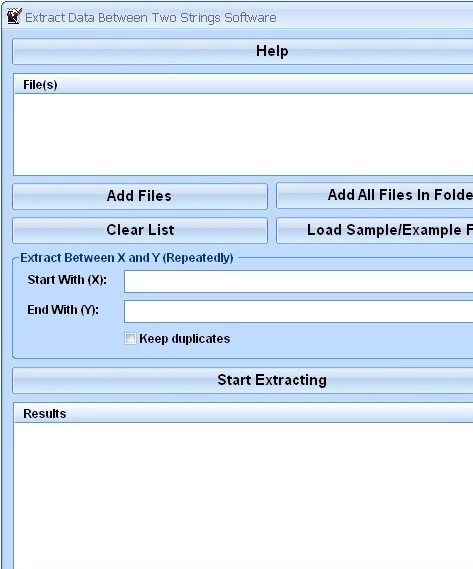
User comments